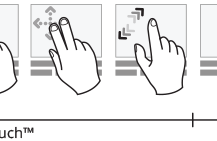ProTouch™
TOUCH THE FUTURE


PRODUCT INFORMATION
A traditional computer mouse makes you use your wrist, shoulder and back to perform something as basic as moving a cursor across your screen or even just clicking. Over time, this can lead to muscle strain or RSI (Repetitive Stress Injuries).
With ProTouch™, you can avoid such problems altogether. Thanks to a unique design and clever functionality, repetitive computer work is now far more forgiving on your wrists, arms, shoulders and back. A central multi-touch unit with tactile keys lets you do more, with less strain.
Technology and function

ProTouch™ combines the latest multi-touch technology with tactile keys. With the large, modern multi-touch unit, you can easily control functions such as moving the cursor, scroll, zoom etc. The tactile, silent yet distinctive keys encourage versatility and variety.
ProTouch™ is a modern product without moving parts, making it near immune to typical forms of mechanical wear and tear.
ProTouch™ installs automatically when you connect it to a free USB-port on your computer, via the rugged, included USB cable. It works seamlessly with all OS’s, and the Extended Functionality version is fully compatible with the new application systems in Microsoft Windows.
ProTouch™ is as easy to use whether you are right- or left-handed because of the programmable keys and supports multiple screens.
Design

ProTouch™ is designed and developed in Sweden. Both in appearance and accessibility, it is truly top of the line. The aluminium body makes it not only solid and durable, but recyclable to boot.
The soft, firm wrist support is made of artificial leather, and ensures relaxing use.
As ProTouch™ contains no mechanical or moving parts, it’s very easy to clean or even disinfect.

Ergonomically speaking
ProTouch™ is a new input device that minimizes the risk of repetitive stress injuries and other problems that can stem from monotonous computer work. Entering information by touching rather than by pressing or pushing, can significantly decrease the physical strain. Based on ”scissor key” technology, the ProTouch™ tactile keys are firm, durable and distinct. The placement of the keys allow you to work both ergonomically correct and refreshingly flexible, encouraging you to use all fingers on both hands.
Installation
- Place ProTouch™ between yourself and your external keyboard.
- Connect the device to a free USB-port on your computer. Wait for the installation to complete (30 seconds).
- Adjust your external keyboard to the desired position, possibly using the included level adjusters.
- Your ProTouch™ is now ready for use.
For a full description of functionality, consult the manual.
FAQ
What gestures do ProTouch™ support?
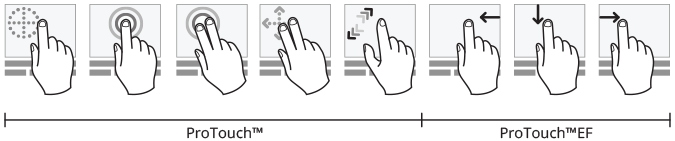
My cursor moves really slowly, can I adjust the speed?
Can I swap the functionality of the right/left click keys?
My ProTouch™ says ”Z and C” when I use it. What does that mean?
Does the ProTouch™ support multiple screens?
How do I clean my ProTouch™?
I don’t think my desktop is completely flat. Can the ProTouch™ be adjusted to compensate for this?
”Can
What kind of warranty does the ProTouch™ have?
Can I use a traditional mouse together with ProTouch™?
What computer keyboards is ProTouch™ compatible with?
Where can I purchase ProTouch™?
What is the difference between ProTouch™ and ProTouch™EF?
- Modern, tension-relieving multitouch technology
- Centrally positioned multitouch unit and tactile keys
- Slim and modern design for optimal relief
- No moving or mechanical parts
- Recyclable materials
Specifications
- Connectivity: USB, plug & play
- Material: Aluminium
- Measurements (multi-touch): 105x70 mm
- Measurements (product): 450x120x21x(7) mm
- Measurements (packaging, single): 560x190x60 mm
- Weight (net): 700 gram
- Weight (gross): 1600 gram
- Units per shipping box: 10
- Measurements (shipping box): 570x410x330 mm
- Weight (shipping box): 17 kg